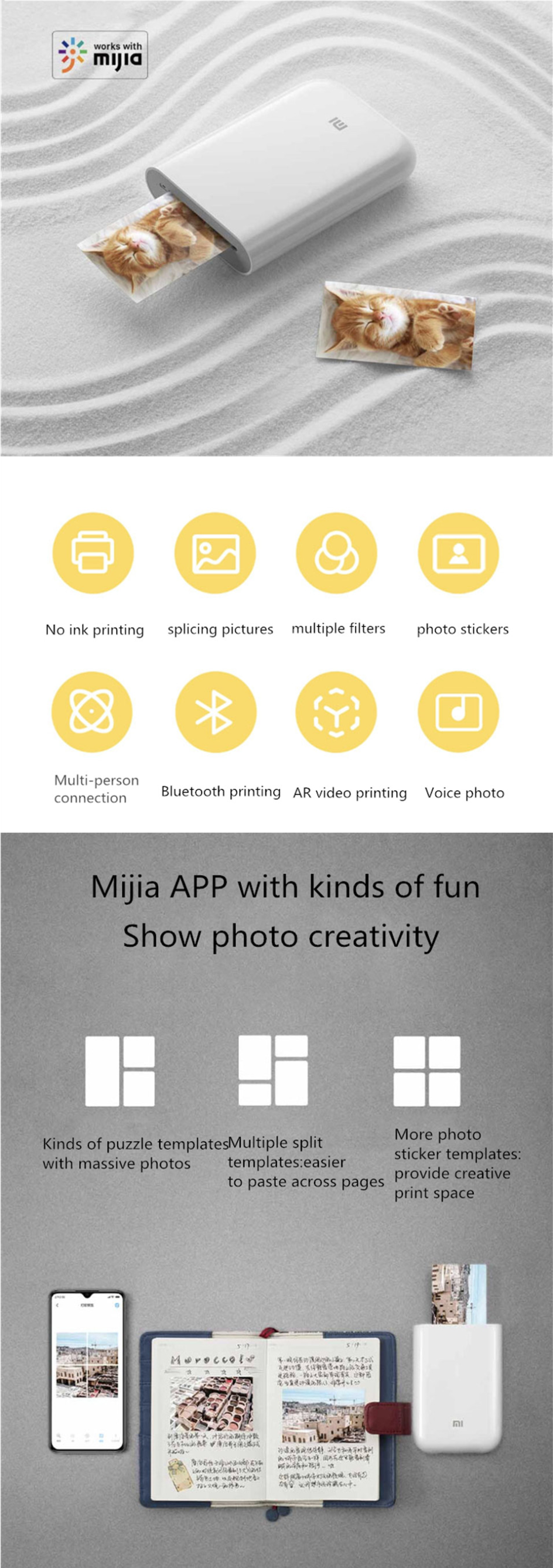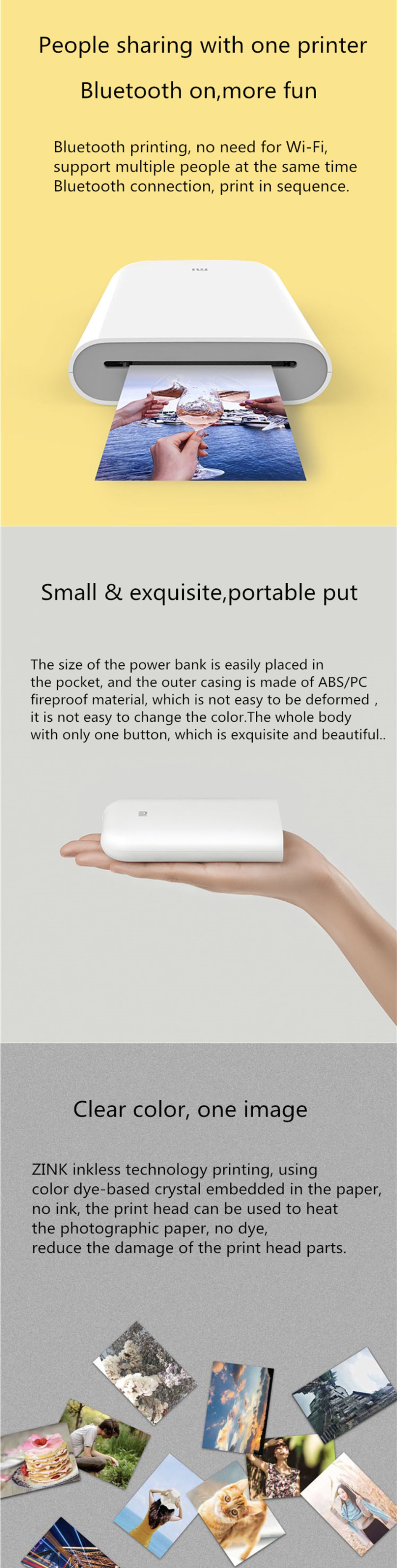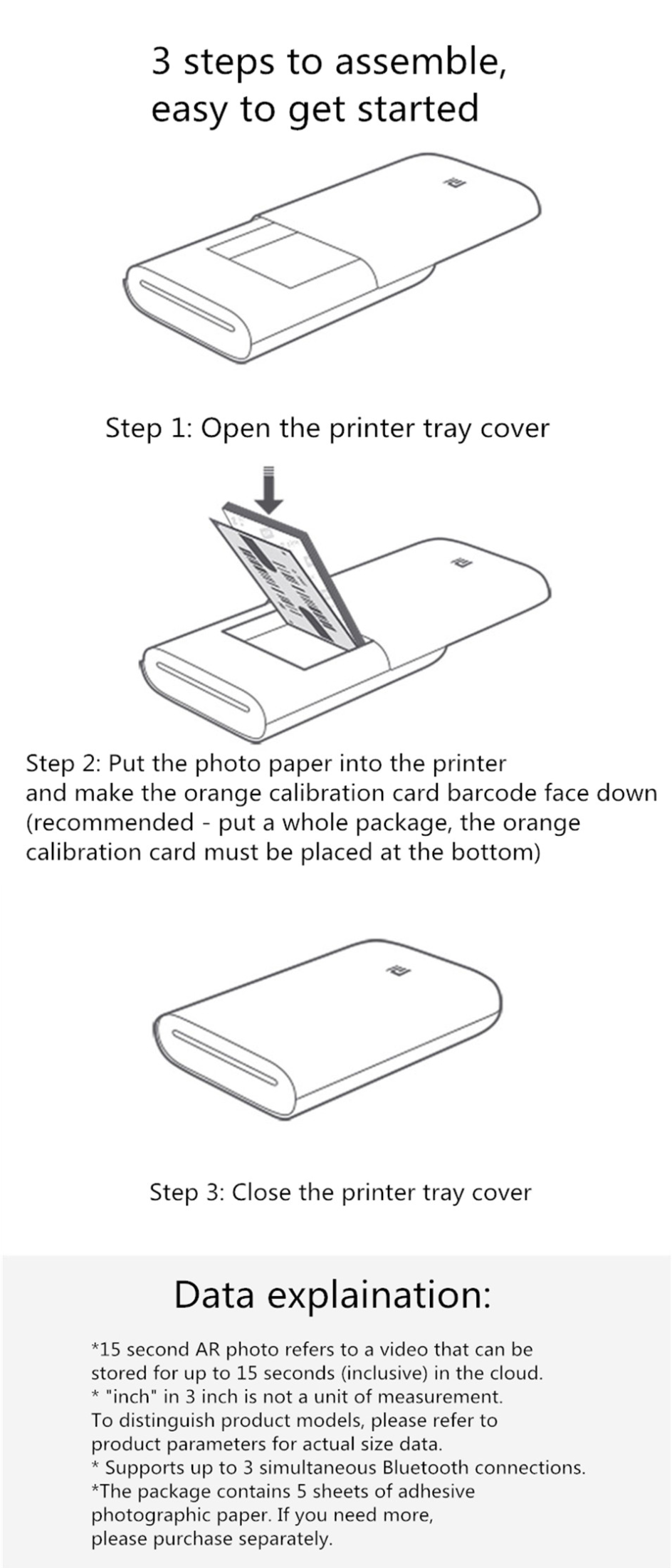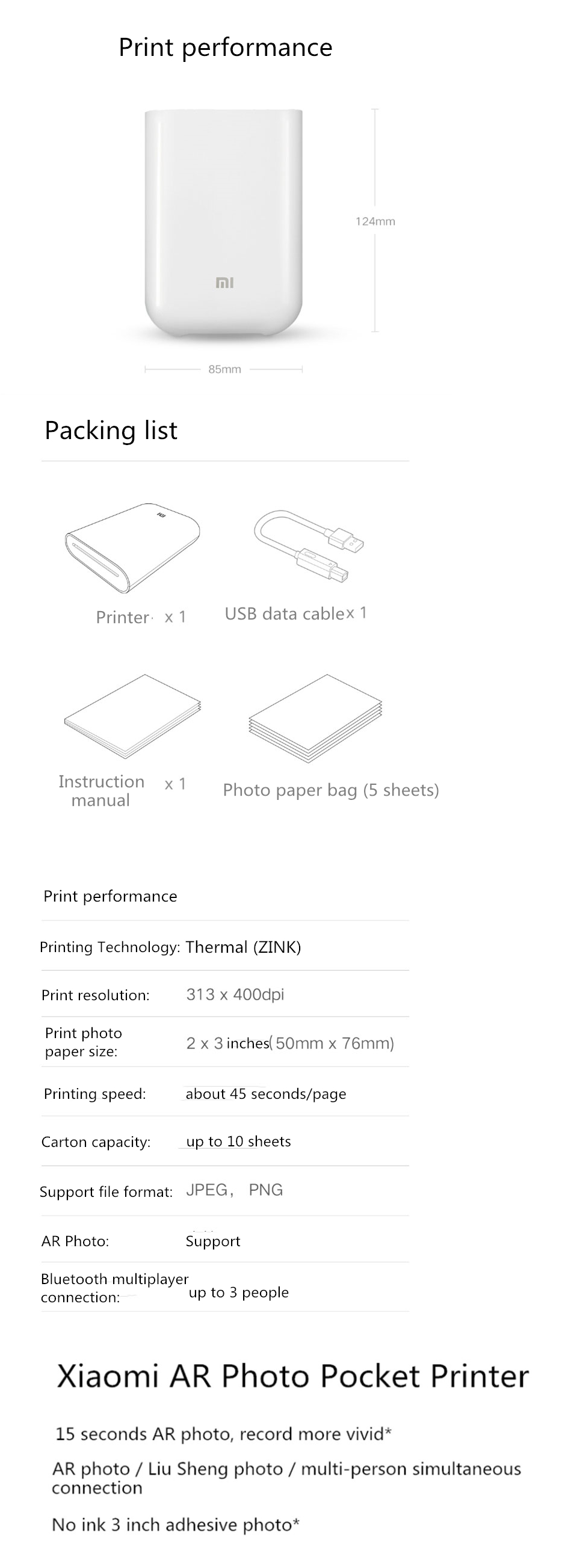Price:
US$74.99
Free Shipping
XIAOMI Pocket Photo Printer 3 Inch 300dpi AR ZINK Non-ink Mini Picture Printer bluetooth Connection

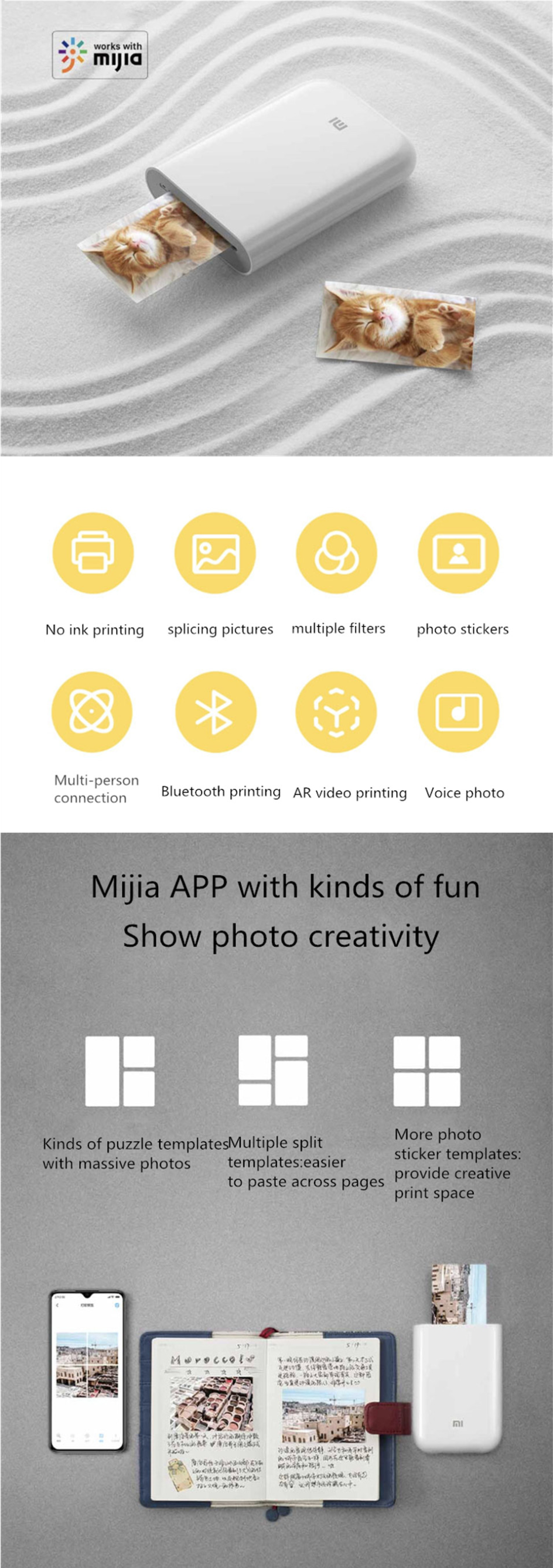

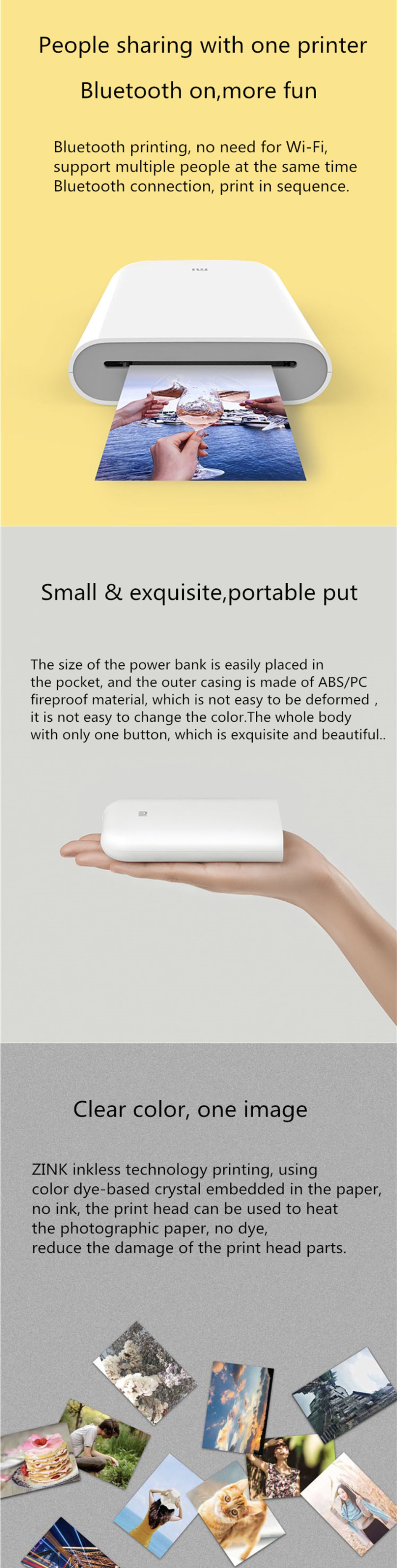

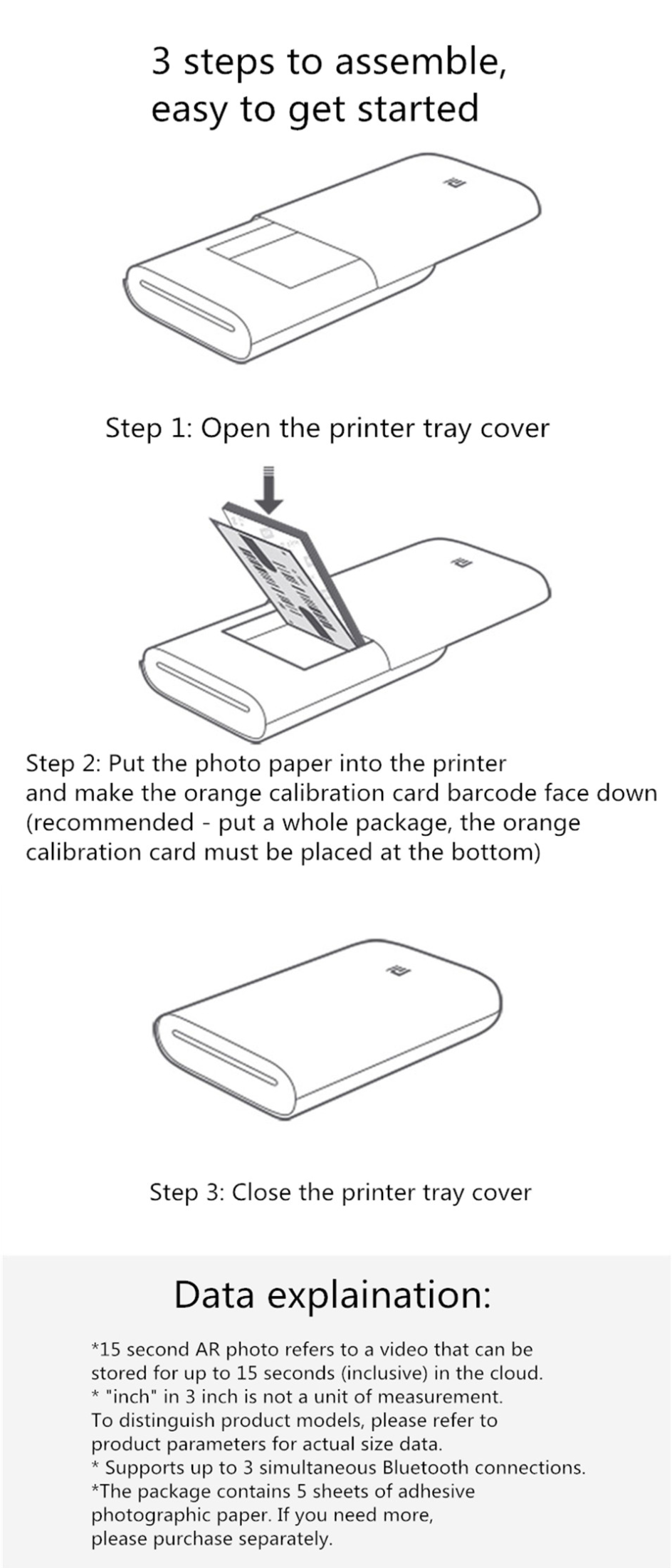
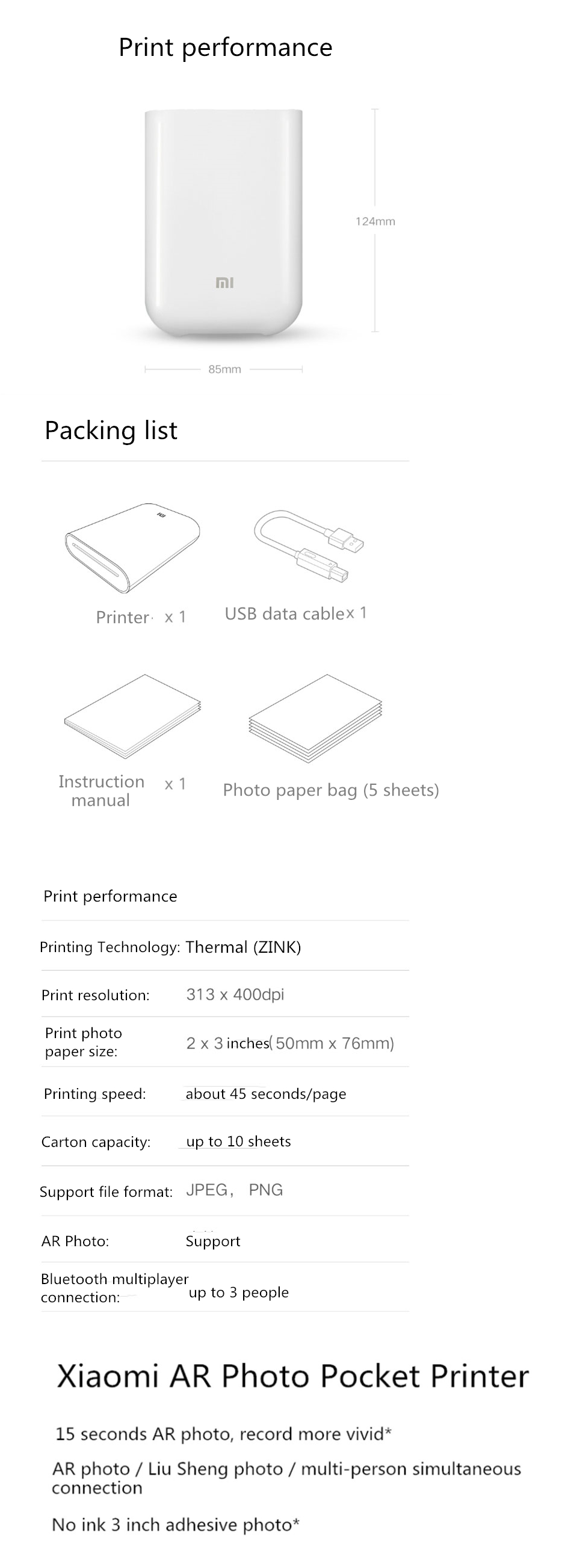

Compatibility
To confirm that this part fits your vehicle, please enter your vehicle's details below.
-
Year:
Select
-
Make:
Select
-
Model:
Select
-
Submodel:
Select
-
Trim:
Select
-
Engine:
Select
- Clear All
This part is compatible with 0 vehicle(s).
Show all compatible vehicles
Show all compatible vehicles
This part is compatible with 1 vehicle(s) matching
This part is not compatible with
Recent searches
- Year
- Make
- Model
- Submodel
- Trim
- Engine
Click here to buy the 3-inch pocket photo printer dedicated photo paper
Main Features:
● Scan AR photos
Simply shoot or upload any video while printing photos, and you can experience the real and dynamic AR photos at any time by scanning photos.
● Scanning photos
Recording or uploading any audio while printing photos, open the Mijia APP scan photos, you can hear the voice behind the photos anytimes, anywhere.
● Pine shows photo creativity
More photo sticker templates: provide creative print space
● Multi-person sharing with one printer
● Bluetooth printing, no need for Wi-Fi, support multiple people at the same time Bluetooth connection, print in sequences.
Slide cover paper design, two-phase filling of photographic paper, smooth sliding without effort, the outer shell and the body do not need to be separated, a better paper loading experience.
Product Specifications:
Print performance
Printing Technology: Thermal (ZINK)
Print resolution: 313 x 400dpi
Print photo paper size: 2×3 inches (50mm x 76mm)
Printing speed: about 45 seconds / page
Carton capacity: up to 10 sheets
Support file format: JPEG, PNG
AR Photo: Support
Bluetooth multiplayer connection: up to 3 people
Usage(3 steps to assemble, easy to get started):
Step 1: Open the printer tray cover
Step 2: Put the photo paper into the printer and make the orange calibration card barcode face down (recommended – put a whole package, the orange calibration card must be placed at the bottom)
Step 3: Close the printer tray cover
Package Contents:
1 x Printer
1 x USB Cable
1 x Instruction manual